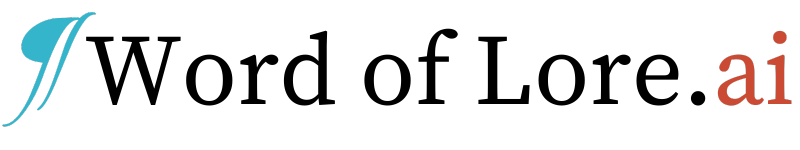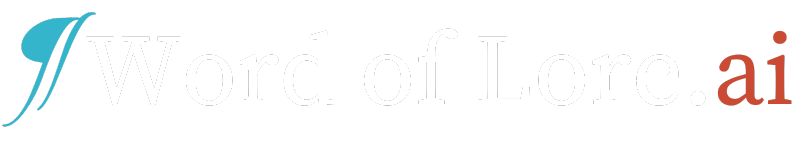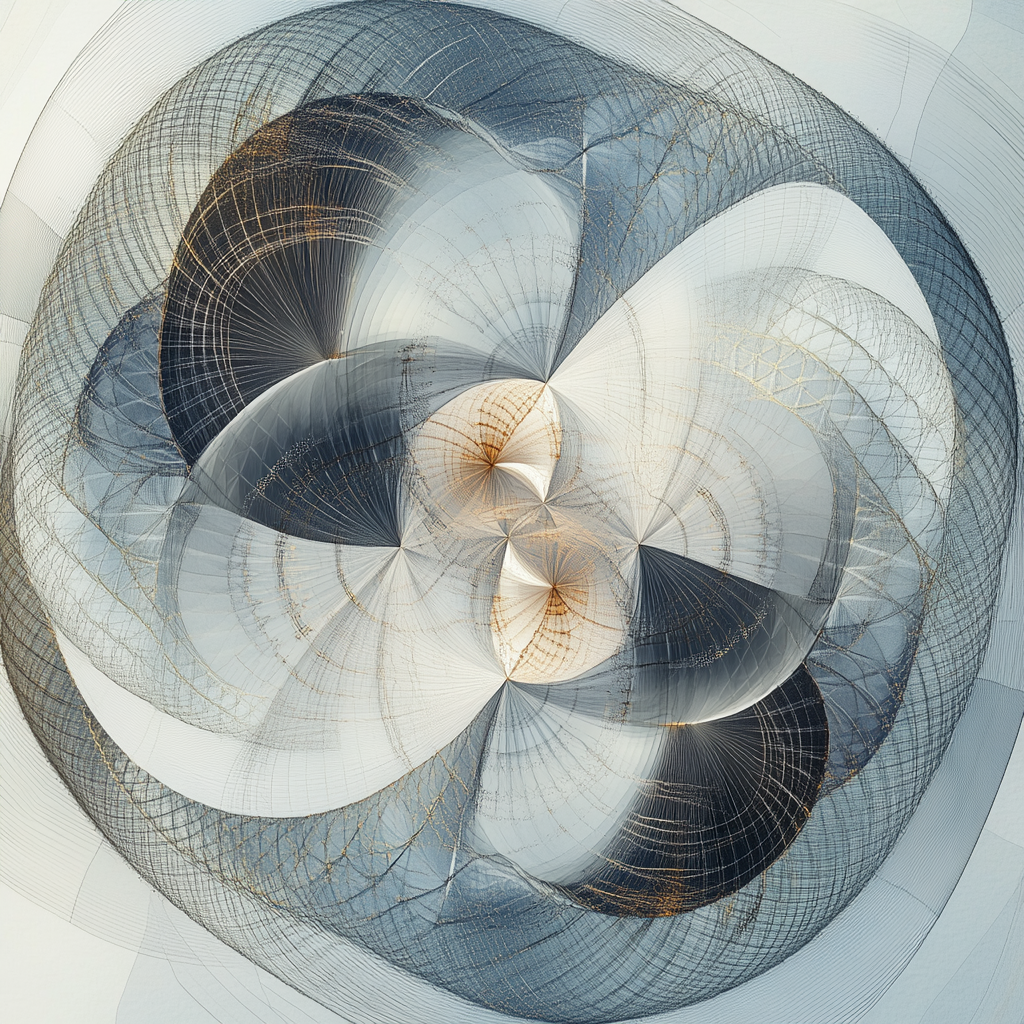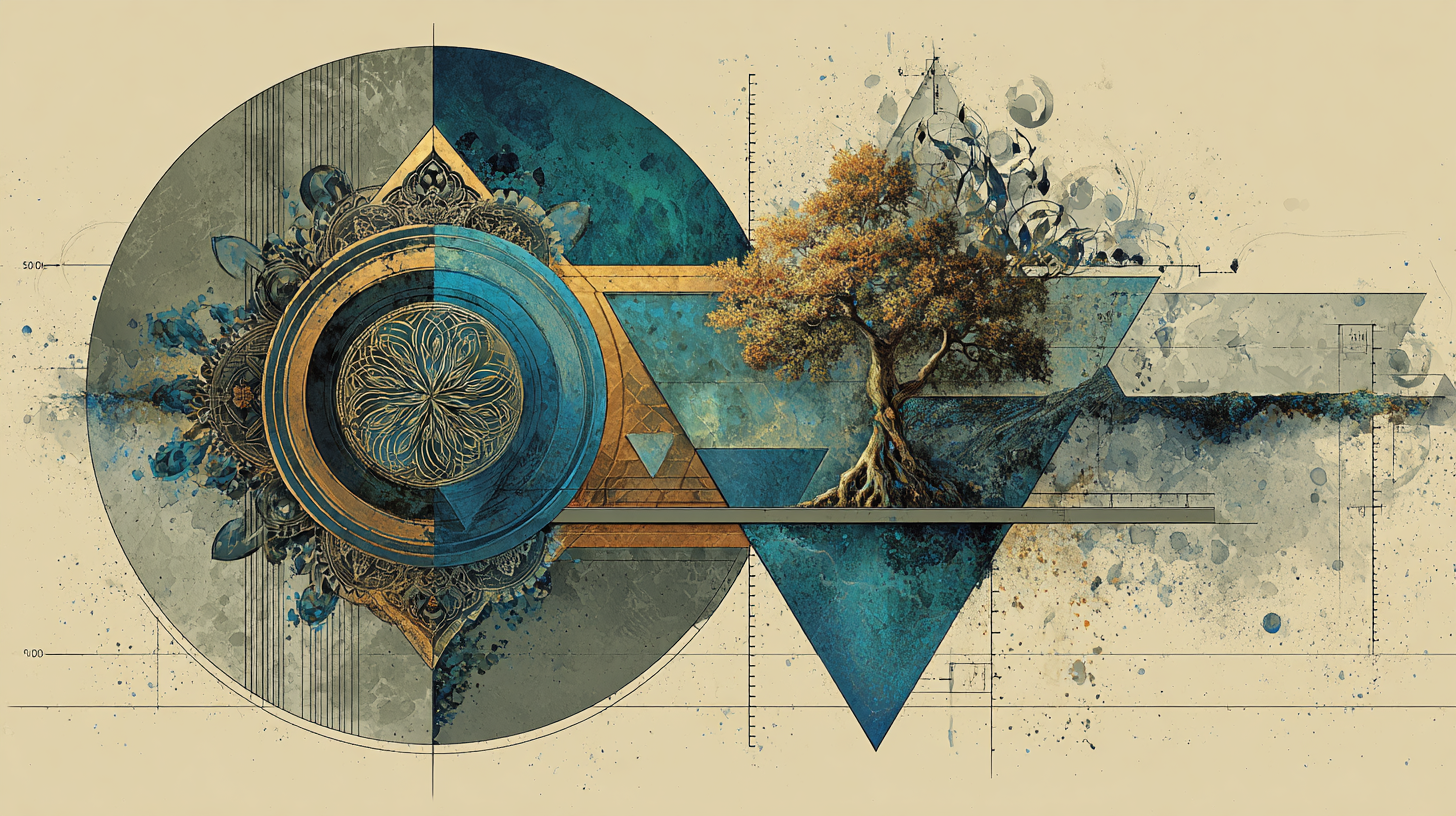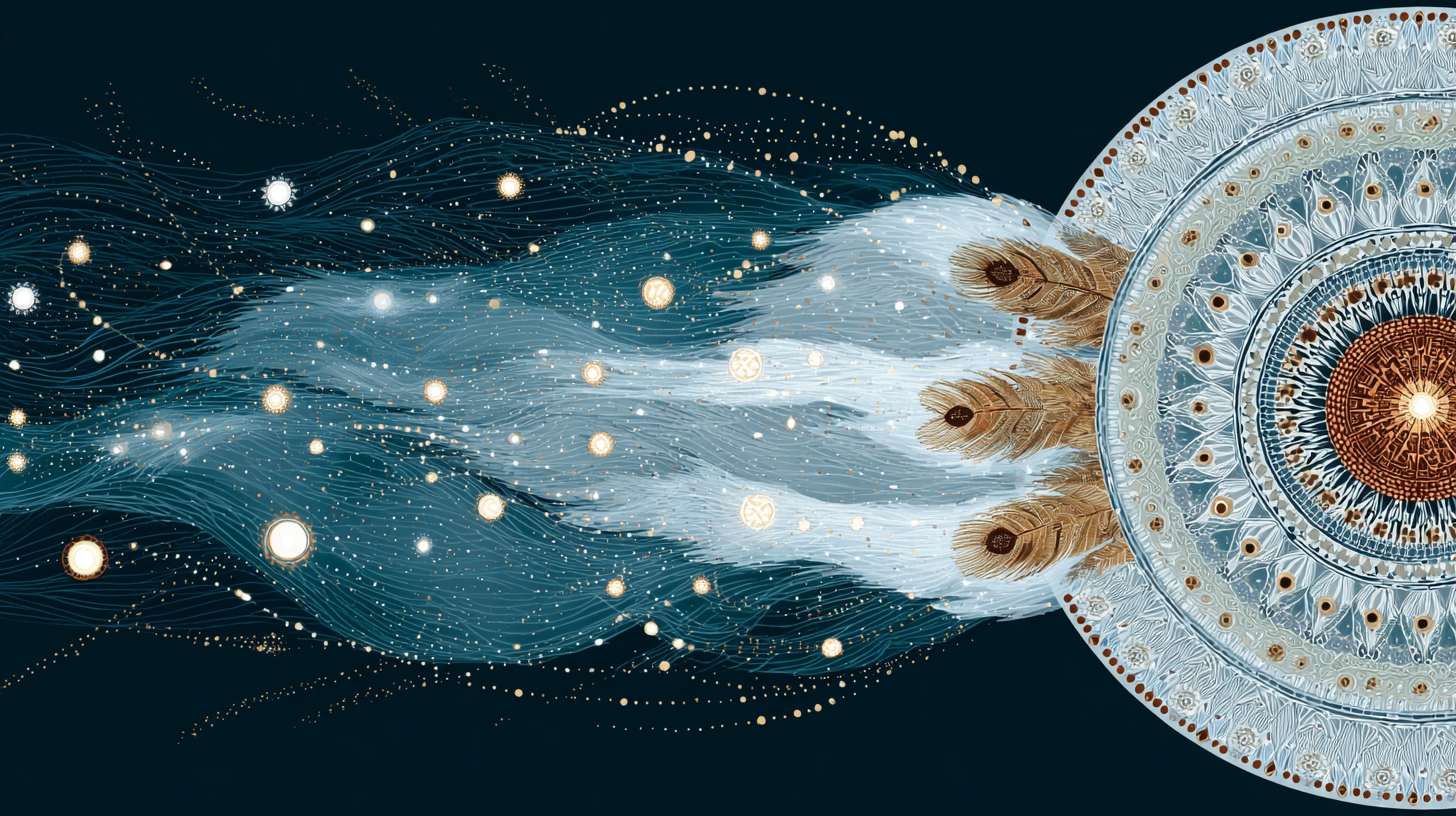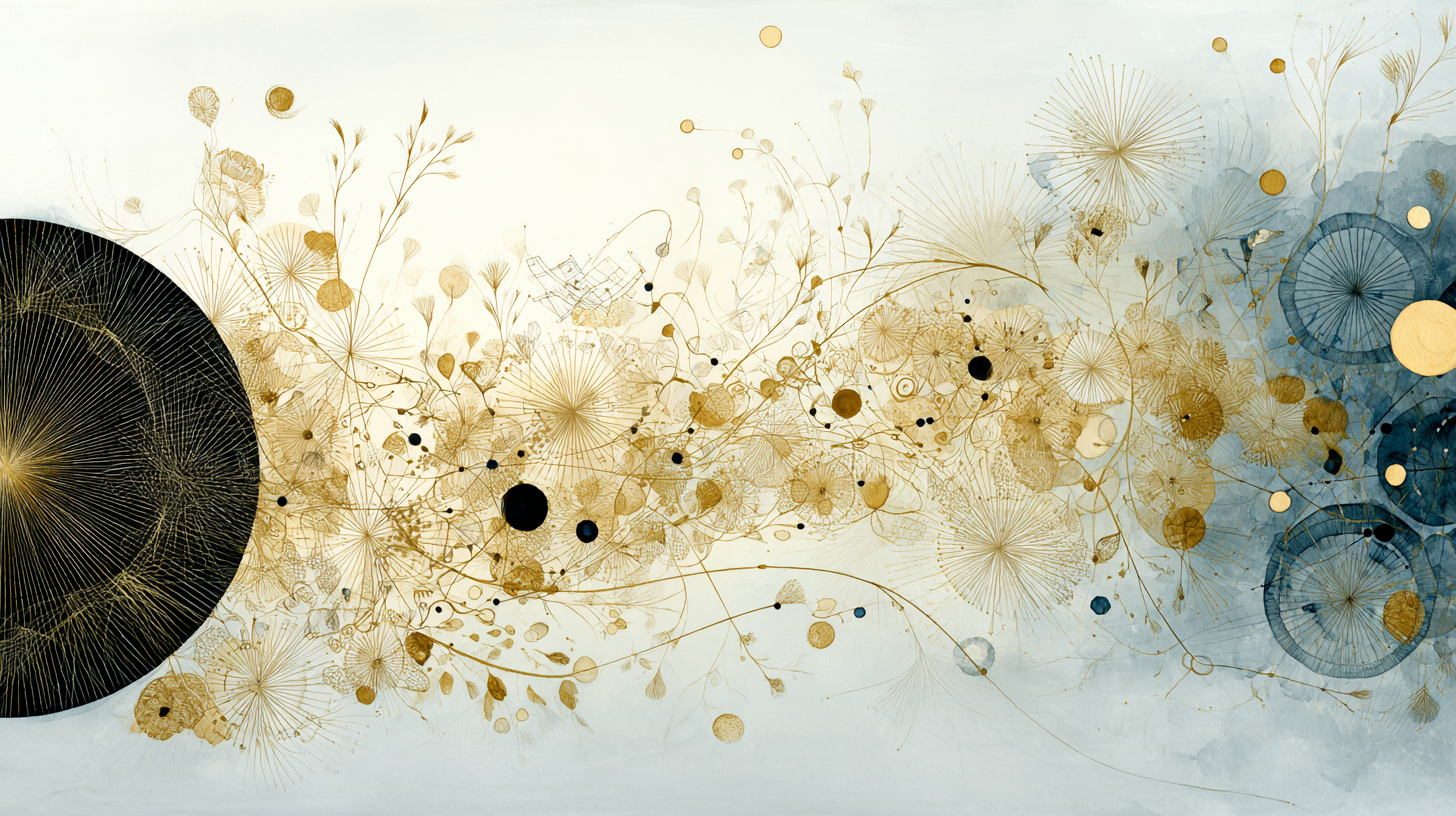Imagine if your web browser and ChatGPT were the same thing. That’s what OpenAI has done with ChatGPT Atlas. Instead of jumping back and forth between tabs, you just talk to the AI right where you’re working. Atlas is out now for Mac users everywhere, and it’s free for everyone, with Windows and mobile versions on the way.
So what’s actually new here? Atlas gives you two big things that regular ChatGPT doesn’t.
First, Atlas has a memory. It remembers the sites you visit and can pull up that information later. So you could say, ‘Hey, find all those job ads I looked at last week and tell me what’s trending in the industry,’ and Atlas will dig them up and spot the patterns for you. If you don’t like the idea of your browser remembering things, you can always check, archive, or delete those memories whenever you want.
Second, you can ask ChatGPT about what you're viewing without taking screenshots or copying text. A student testing Atlas noted: "I used to switch between my slides and ChatGPT, taking screenshots just to ask a question. Now ChatGPT instantly understands what I'm looking at, helping me improve my knowledge checks as I go."
Paid subscribers (Plus, Pro, and Business) also get agent mode, which performs multi-step tasks like adding recipe ingredients to a grocery cart or compiling research across multiple documents. Agent mode is in early preview and may make mistakes on complex workflows. OpenAI warns that agents are susceptible to hidden malicious instructions in webpages or emails that could lead to data theft or unintended actions—users should monitor agent activities and consider using logged-out mode for sensitive tasks.
Why does this matter? If you’re the kind of person who’s always flipping between ChatGPT and your browser, Atlas saves you from all that tab-switching. It keeps your research in one place and remembers what you’ve been looking at. For students and creators who are always asking ChatGPT to break down articles or spot trends, this could be a game changer.