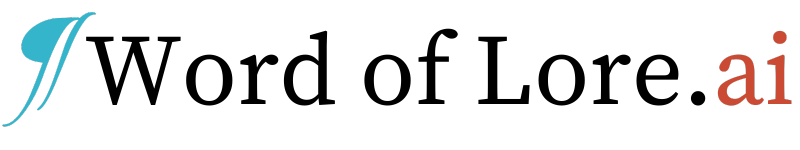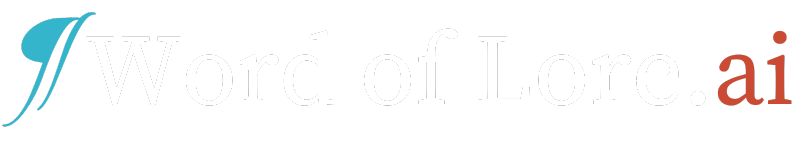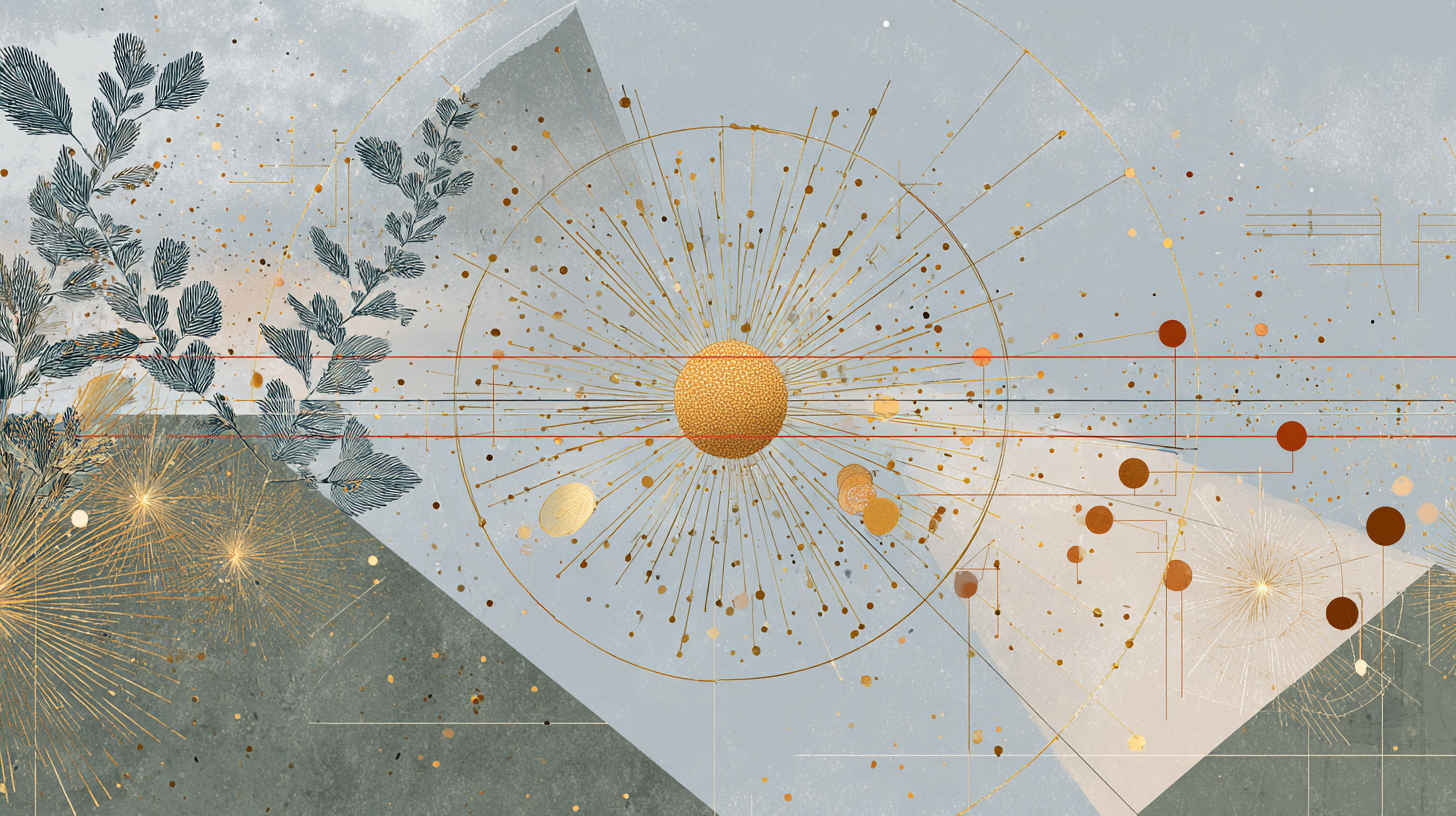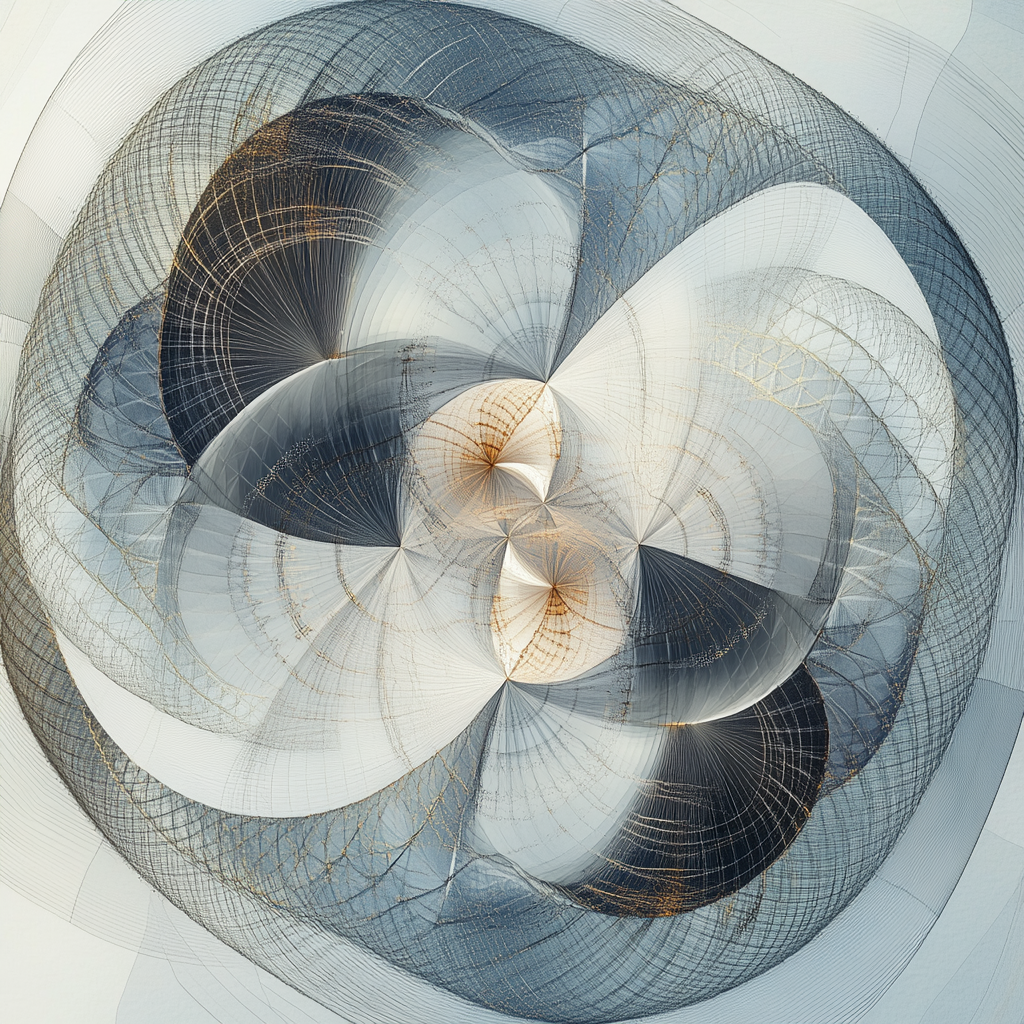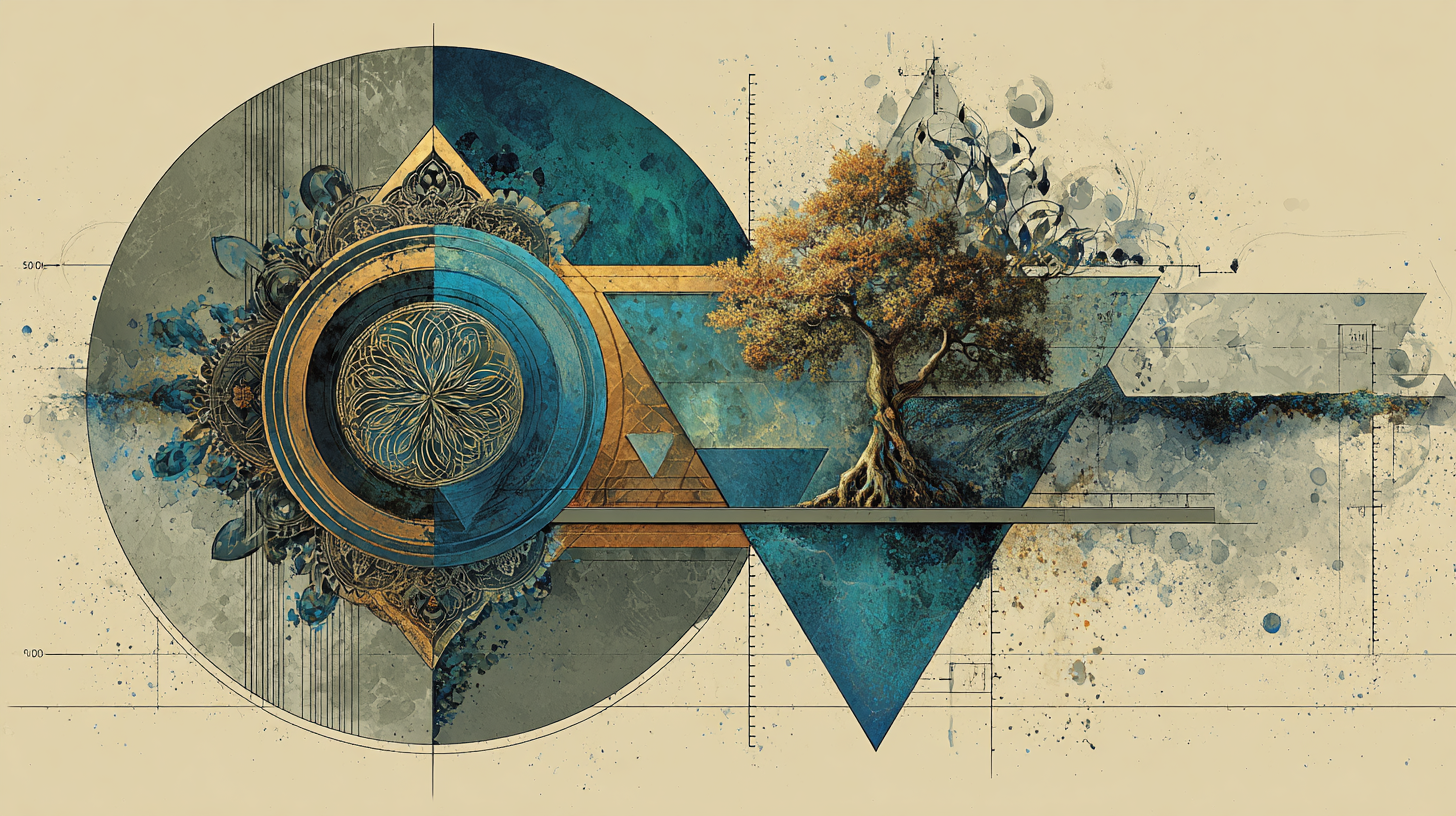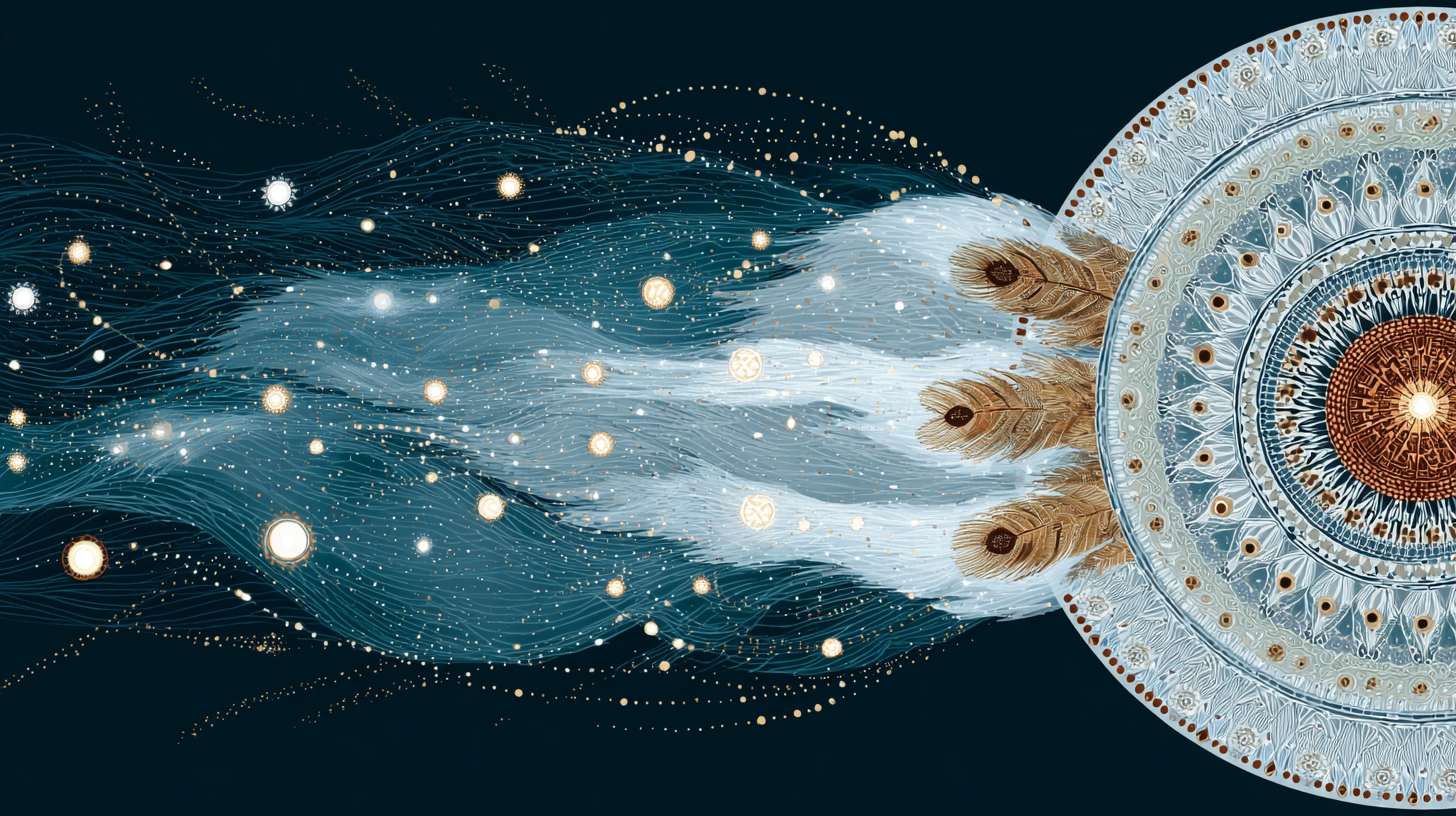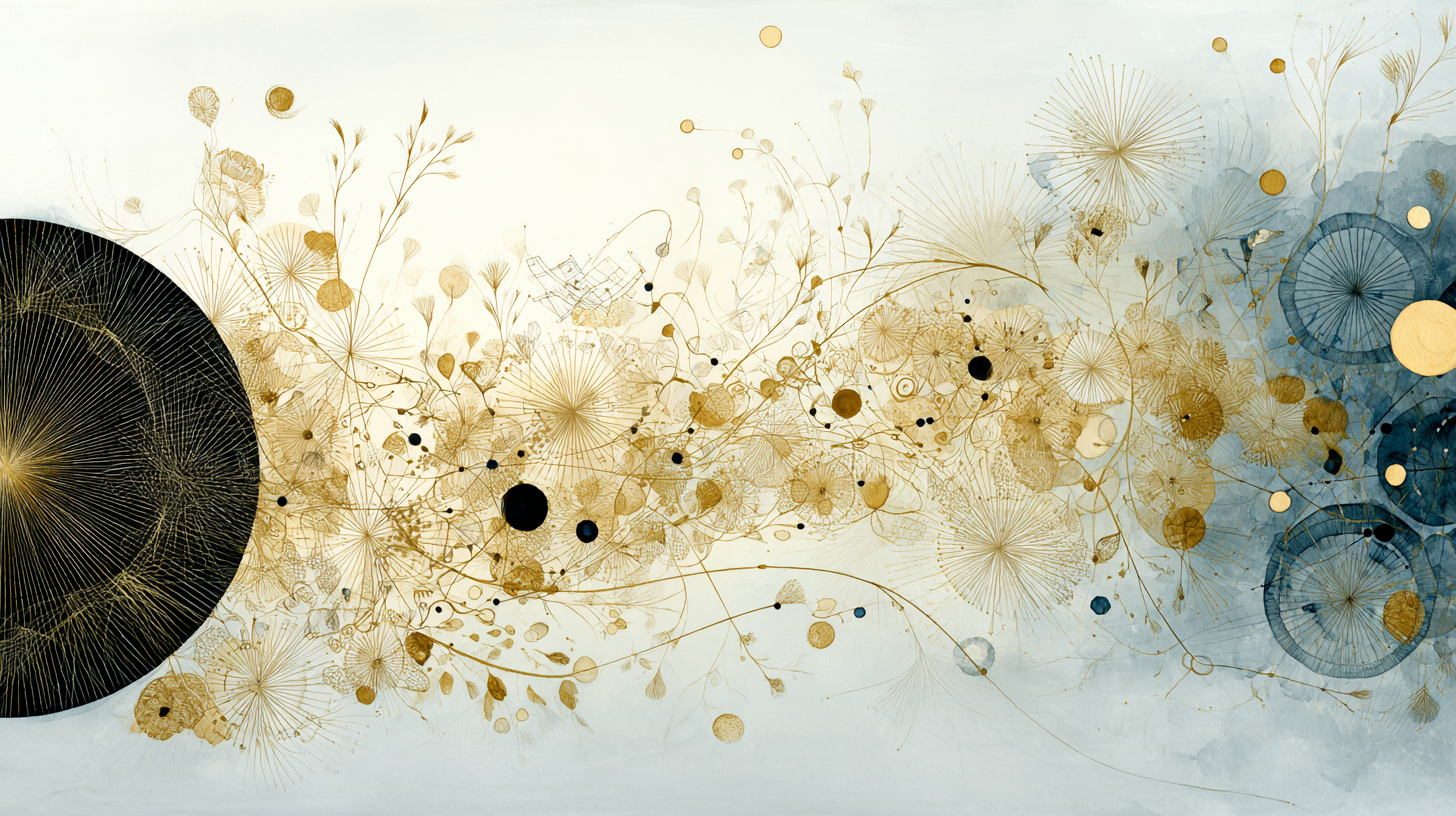Notion is one of those tools that tries to be your digital brain—a place to stash your notes, documents, and databases. But now, they've given their AI assistant a serious upgrade. Meet the Notion Agent: a bit of software that can actually get things done for you, right inside your workspace.
So what’s changed? The Notion Agent can now do almost anything you could do yourself—create documents, build databases, update pages—and it can keep working away for up to 20 minutes on tricky jobs, all on its own. It doesn’t just stick to Notion, either. It can pull in information from your workspace, your Slack, your Google Drive, and even the wider web.
Three core capabilities:
First, it has a memory. You can set up a page where you tell it how you like to work—your writing style, your favorite way to organize things, even how you want your files named. The Agent remembers all of this, so you don’t have to keep repeating yourself.
Second, it can work at a scale that would make any human groan. Need to update or create hundreds of database entries? The Agent can blitz through hours of data entry in a fraction of the time.
Third, it’s a collector. The Agent can scoop up information from your Slack chats, Google Drive files, Notion pages, and even web searches, then pull it all together into something tidy and structured.
Notion is also teasing something called Custom Agents (for now, there’s a waitlist). These will run on their own schedules or triggers—imagine your weekly reports or dashboards updating themselves, no reminders needed.
Why does any of this matter? Because most of us spend our days chasing scraps of information. You check five Slack threads, dig through three email chains, skim two documents, and then try to stitch it all together. That’s half an hour—or more—lost to context switching, just to make sense of one thing.
Notion Agents flip this on its head. You just tell it what you need, and it does the hunting and gathering for you. Instead of spending an hour copy-pasting customer feedback from everywhere, you get to review a neat database in ten minutes—and spend your time actually thinking, not just shuffling data around.
So, when should you let the Agent take over? When you’re pulling info from three or more places, updating the same database over and over, or churning out documents from templates you’ve used a hundred times before.
But some things are still better done by hand—anything that needs a human touch, sensitive decisions, or those quick jobs that take less than five minutes.
Who’s going to get the most out of this? If you live in Notion, you’ll feel right at home. But if you mostly work in Google Docs, Microsoft Teams, or other specialized tools, the Agent won’t be able to do as much for you. It can peek into some connected tools, but it can’t actually change things outside Notion.
Want to see it in action? If you’ve got Notion with AI, try these out:
- "Create a project tracker database with columns for task name, owner, status, priority, and deadline. Add five sample tasks."
- "Find all mentions of [insert your project name here] in my workspace and connected Slack, then summarize key decisions in chronological order."
- "Review meeting notes from the past two weeks and compile action items into a database."
These little experiments will show you if the Agent really gets how your workspace is set up—and if its results are actually up to scratch.
A few things to watch out for: Custom Agents are still on a waitlist. If your project is so big it takes more than 20 minutes, you’ll need to break it up. And remember, the Agent is a helper, not a replacement—you still need to check its work.