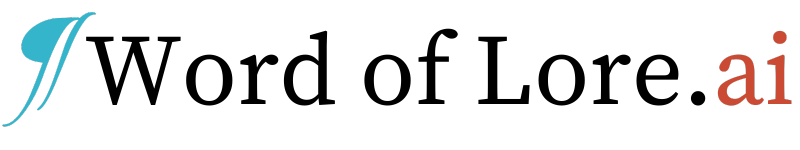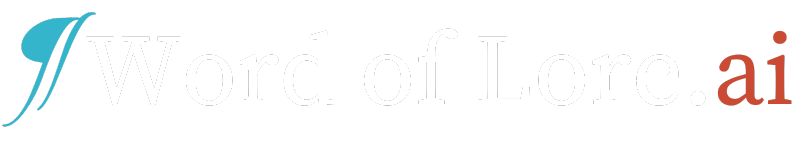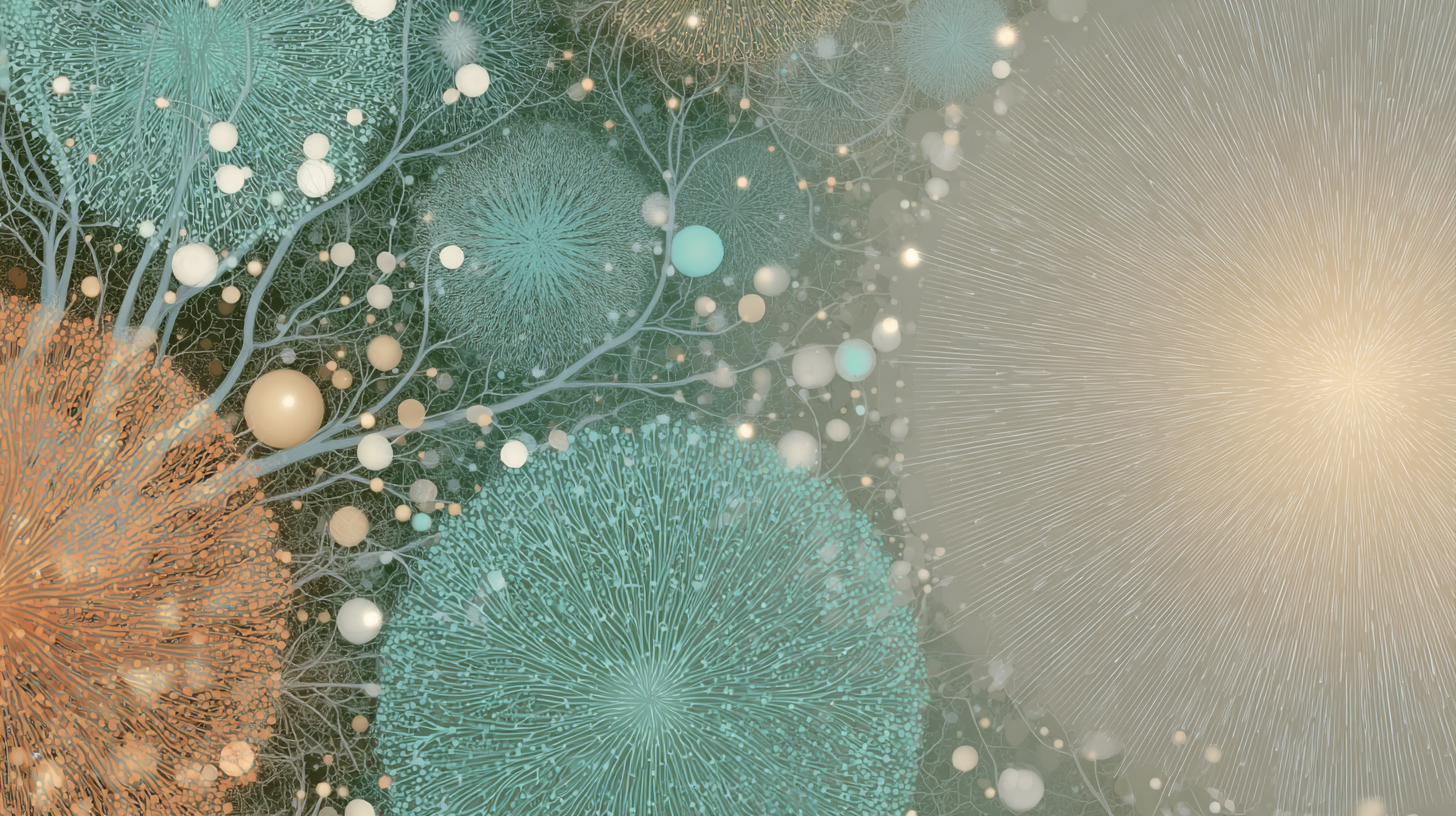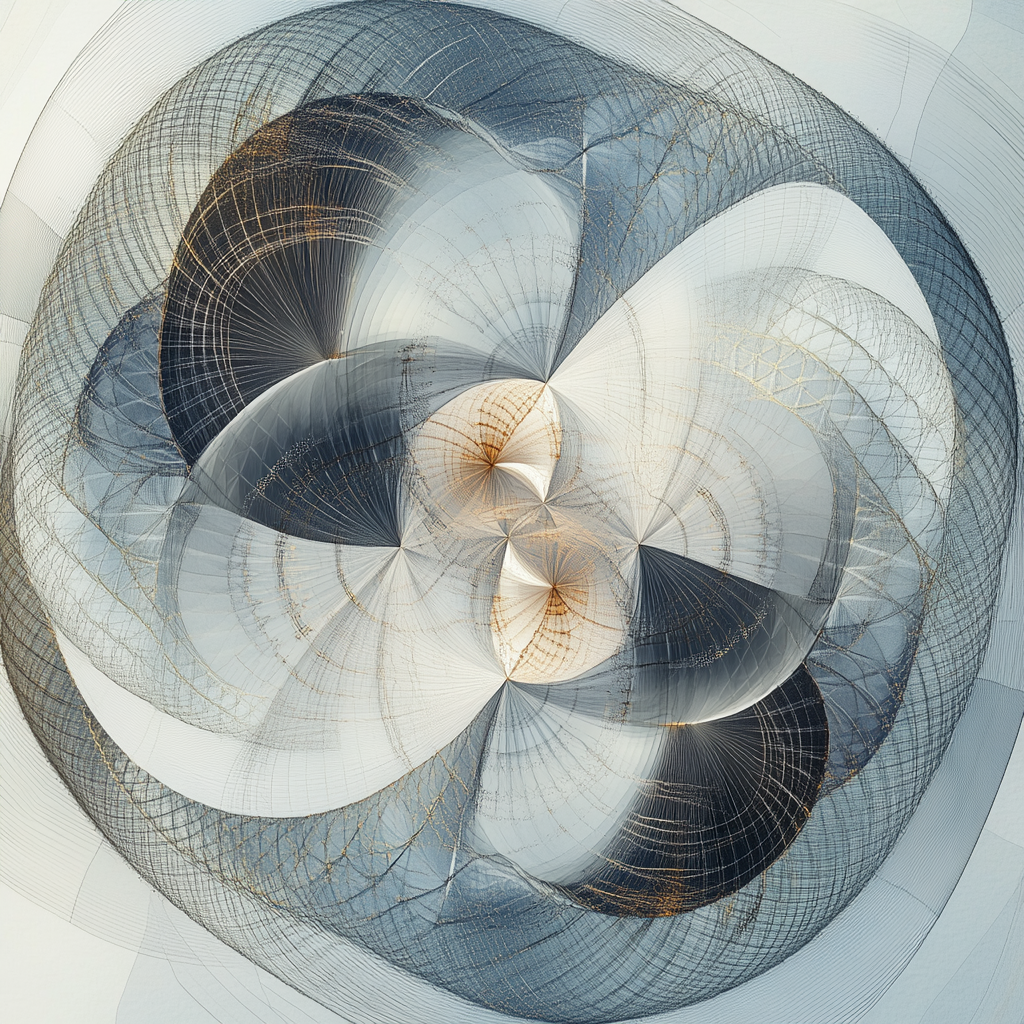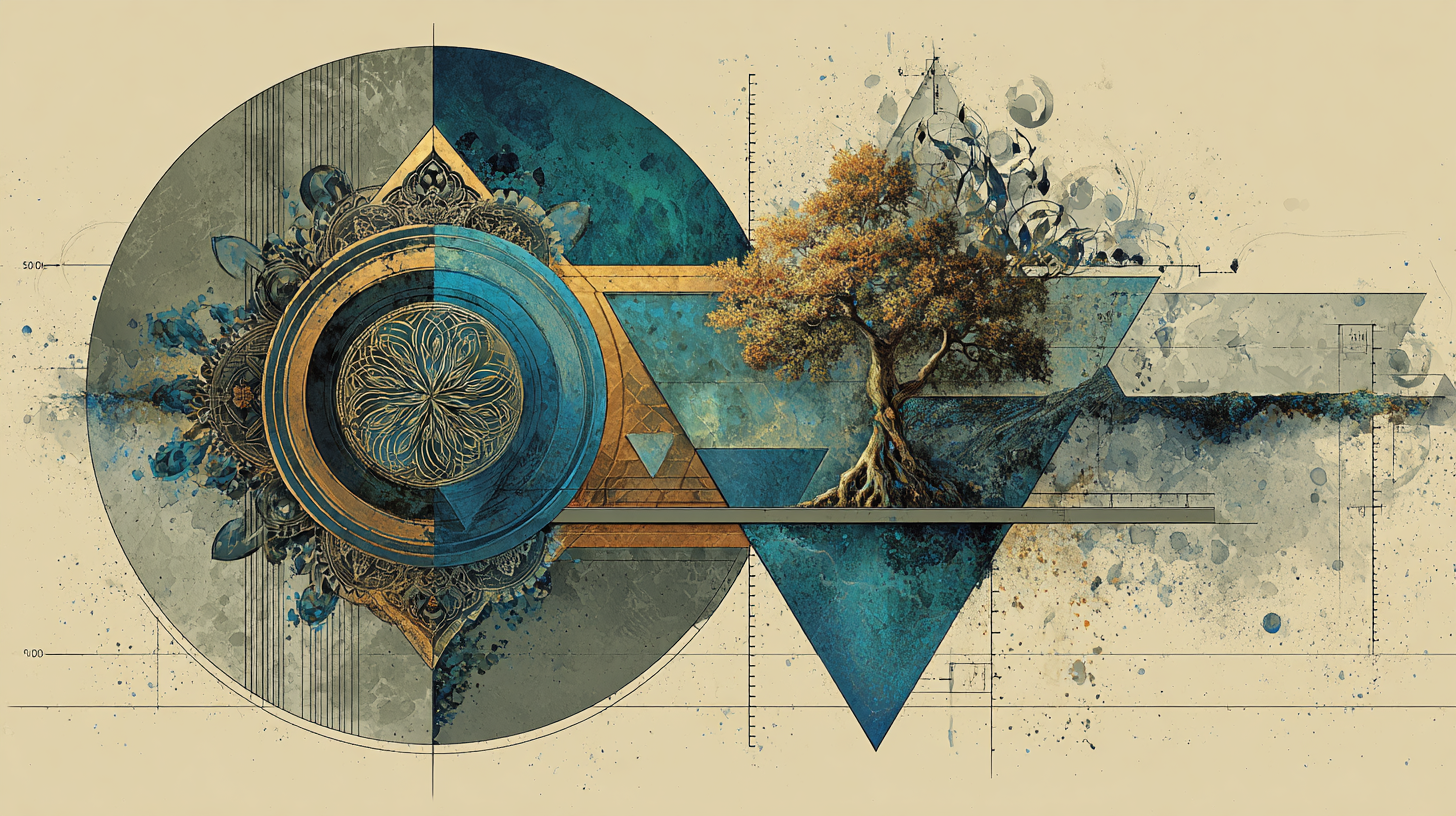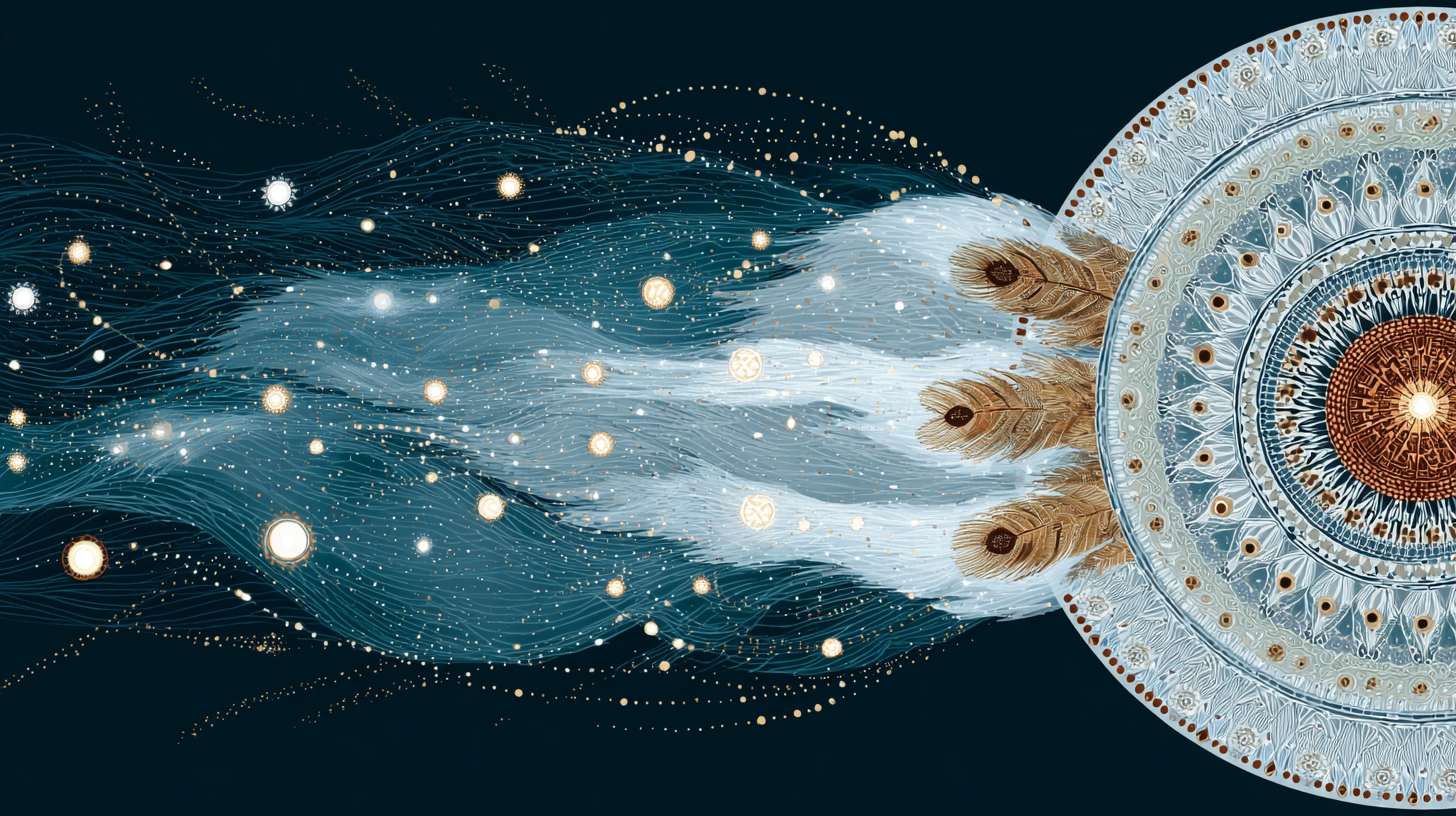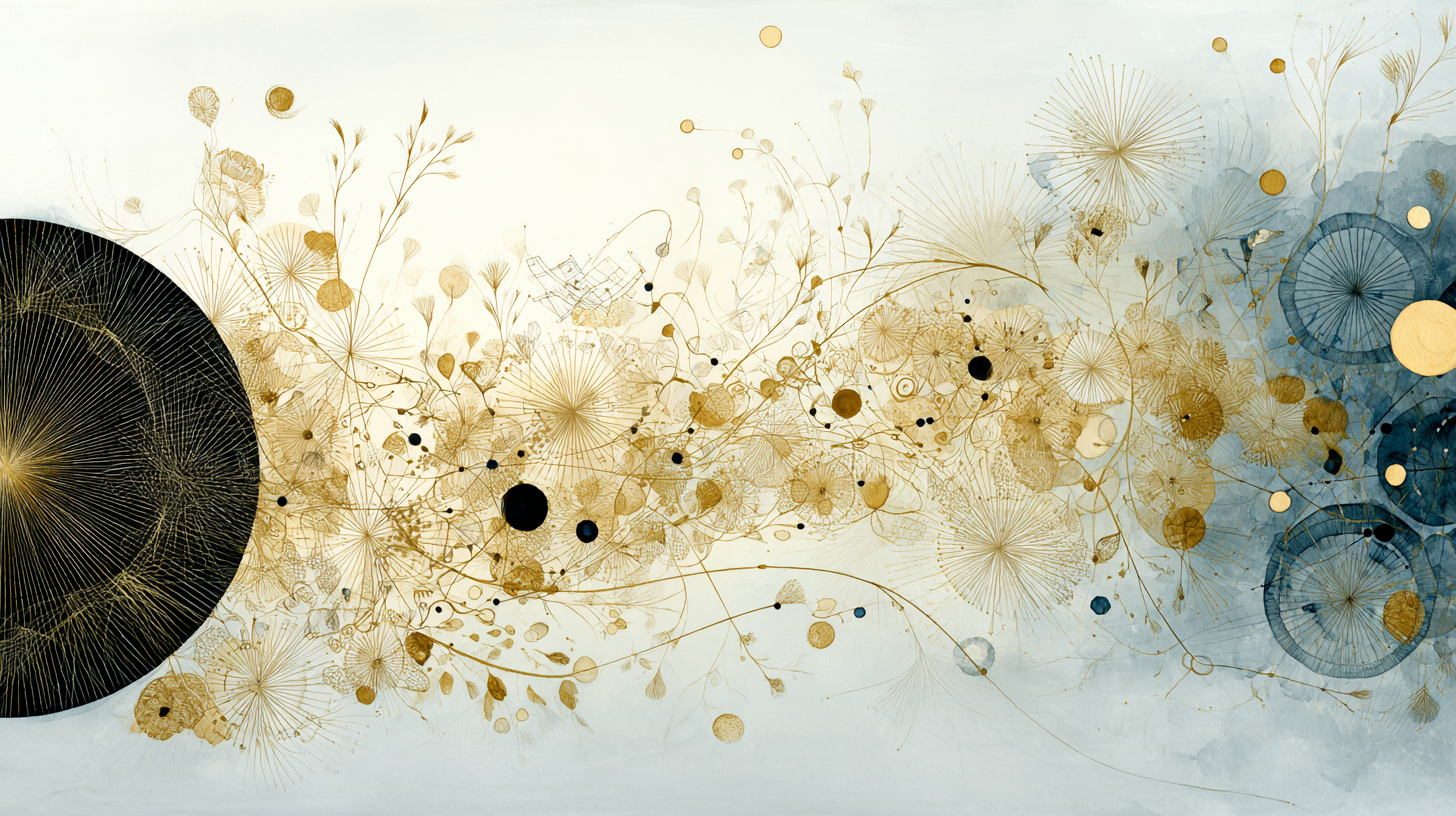Microsoft Copilot is an AI assistant that follows you wherever you go, whether you’re on your laptop, your phone, or just browsing the web. With the latest update, Copilot gets a dozen new tricks, all designed to make it feel more like your own personal helper, no matter what device or platform you’re using.
Here’s the big news: Copilot can now reach into OneDrive, Outlook, Gmail, Google Drive, and Google Calendar, all at once. So if you’re hunting for that one document or email, you don’t have to remember where you left it. Just ask Copilot in plain English, and it’ll dig through all your accounts for you. Of course, nothing happens without your say-so. You decide what Copilot can see, and you’re always in control of your own data.
There’s another clever feature too: Copilot now has a memory. You can tell it things like, ‘I’m training for a marathon,’ or ‘Remind me about my anniversary,’ and it’ll remember for next time. No more repeating yourself every time you chat. If you ever want to change or erase what Copilot remembers, you can do that too. It’s like having a helpful friend who never forgets the important stuff.
If you’re juggling a bunch of email accounts and cloud drives, you know the pain of searching for that one lost file or message. Now, you don’t have to play detective anymore. Copilot does the searching for you, wherever your stuff is hiding.
And with Copilot’s new memory, you can skip the endless re-explaining. No more starting from scratch every time you open a chat. It just remembers, so you can get on with what matters.
These features are already live in the US, and if you’re in the UK or Canada, they’ll be arriving soon. Depending on where you are and what device you use, you might see them pop up any day now.