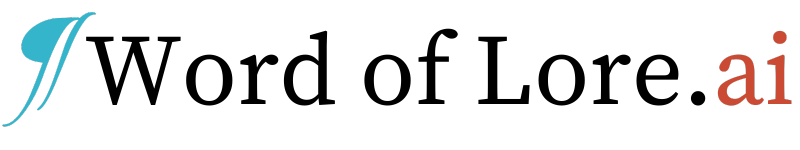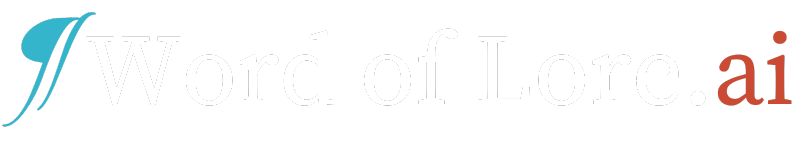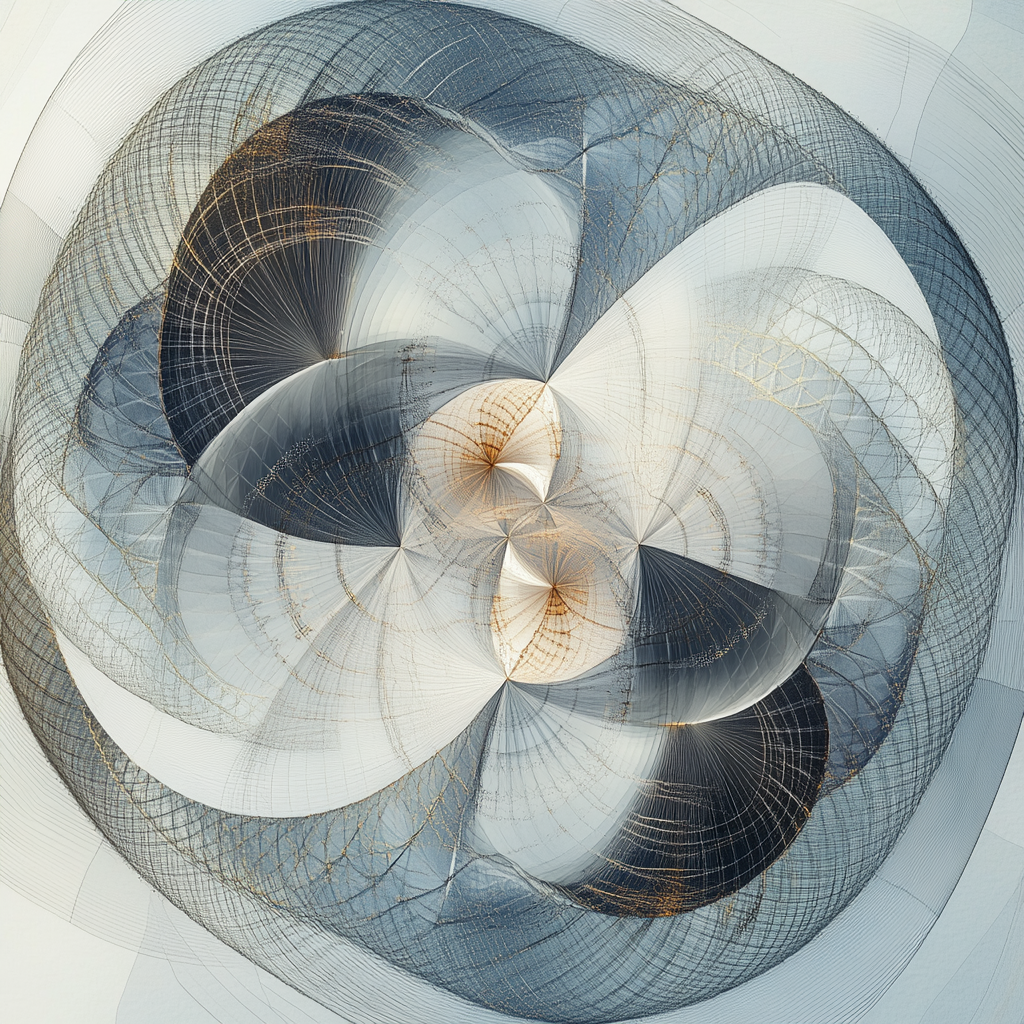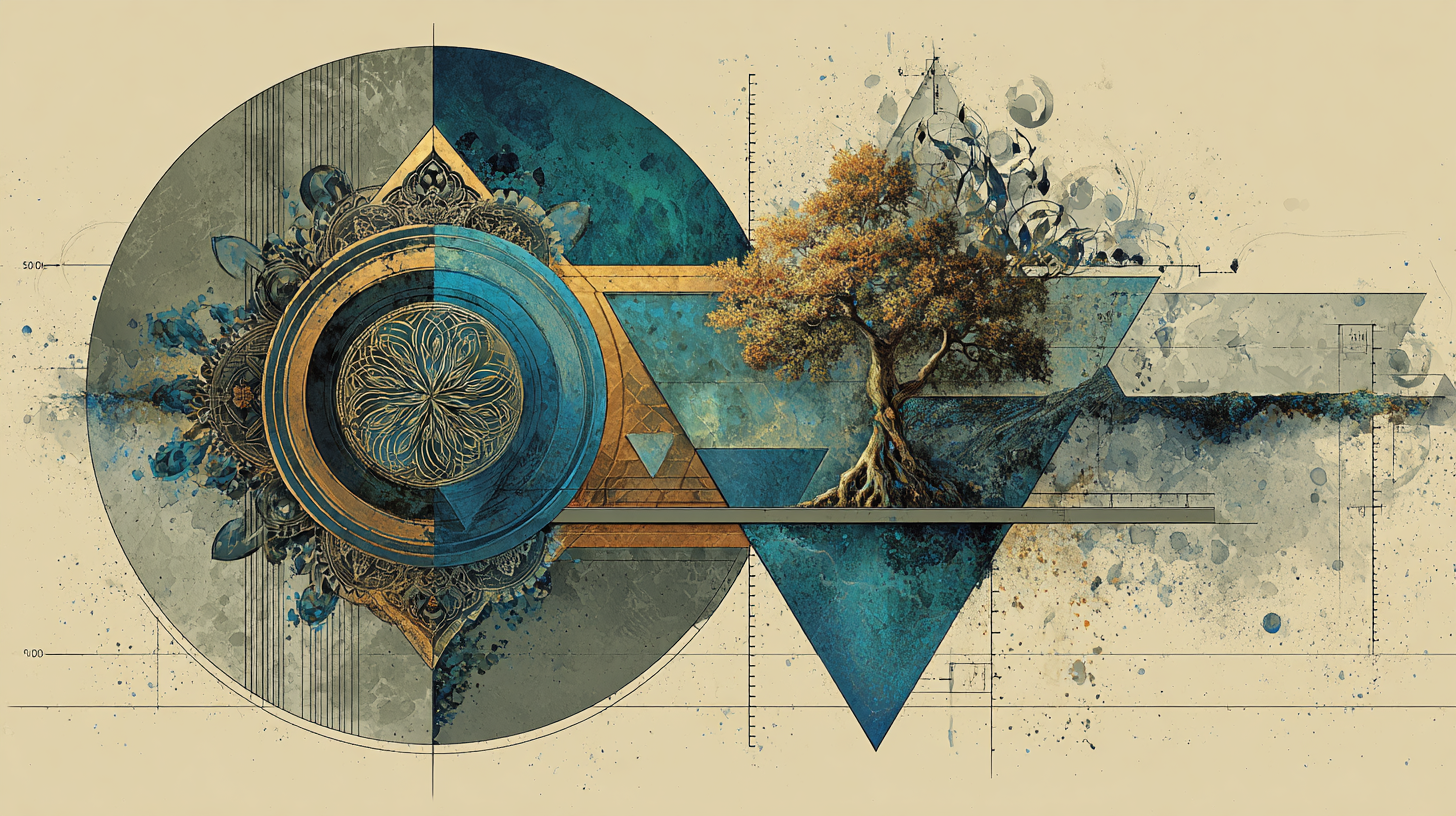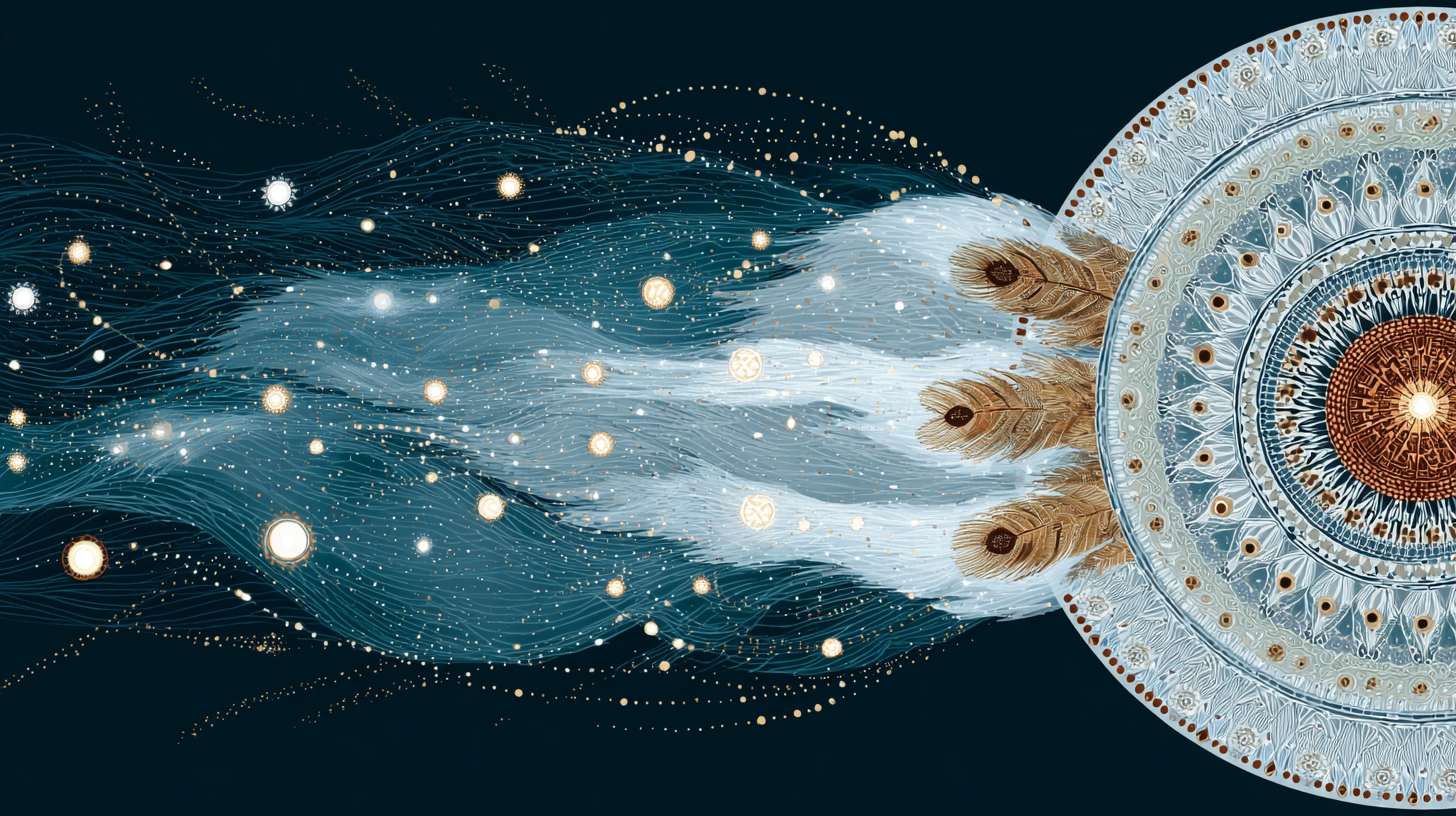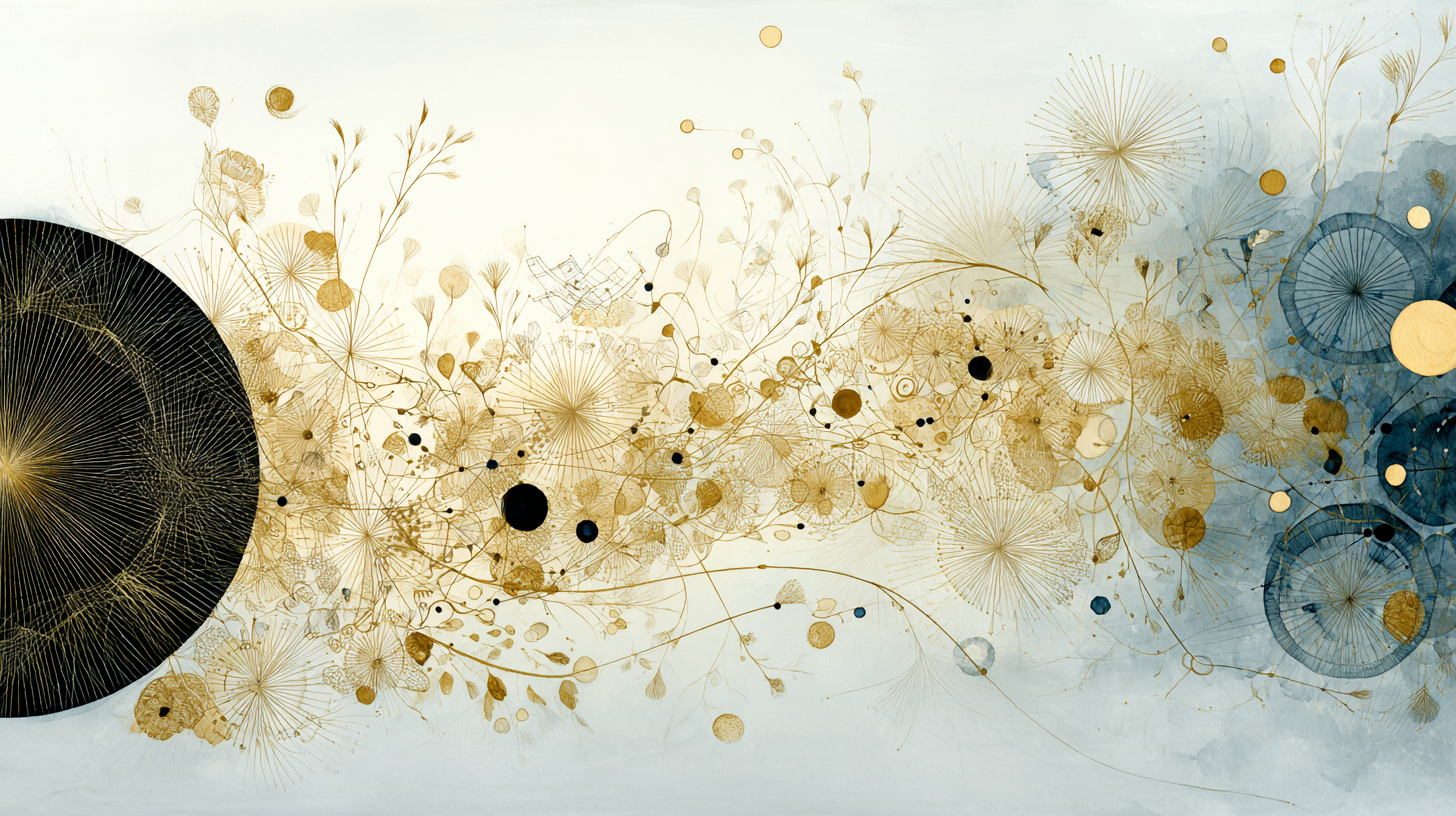Google DeepMind has just released something called the Gemini 2.5 Computer Use model. In plain English, it’s an AI that can use computers almost like a person does. It can click buttons, type into forms, and scroll through pages – all those little things you do every day on websites and apps. Normally, you’d need a human to do this, but now developers can build agents that handle it for you. If you want to try it out, you can find it in Google AI Studio or Vertex AI.
So, how does it actually work? Imagine you’re giving instructions to a very fast, very attentive assistant. You tell it what you want, it looks at a screenshot of the screen, remembers what’s just happened, and then decides what to do next – maybe click a button or type something in. It repeats this process, step by step, until the job is done.
Each time it does something, it takes another look at the screen and starts again. This loop keeps going until the task is finished or something goes wrong. And don’t worry – if it’s about to do something risky, like buying something online, it will always ask for your permission first.
In tests, Gemini 2.5 is faster and better than the other tools out there when it comes to controlling websites and mobile apps. It’s built mainly for web browsers right now, and it’s showing a lot of promise for mobile apps too. It’s not quite ready to take over your whole computer just yet, but it’s getting there.
Why does this matter? Well, most old-school automation tools fall apart when things get complicated – like when you have to fill out a form with lots of changing fields, or when you need to log in and jump between different apps. Gemini 2.5 can handle all that. Imagine an agent that can grab your pet’s details from a signup form, hop over to another app, and book an appointment with the right person – all by understanding what’s actually happening on the screen, not just following a script.
Early adopters report measurable performance improvements. Poke.com found it "often 50% faster and better than the next best solutions." Autotab reported 18% performance increases on complex parsing tasks. Google's payments platform team rehabilitated over 60% of failed UI tests that previously took multiple days to fix manually.
Here’s the real game-changer: these agents don’t break every time a website changes its layout. Instead of falling apart when a button moves or a form changes, they adapt. This is huge for anyone automating workflows, filling out forms, or testing websites – because it means less time fixing broken scripts and more time getting things done.
If you’re building a personal assistant, automating your work, or testing software, you now have agents that can actually look at what’s on the screen and figure out what to do next – not just follow a rigid set of instructions.