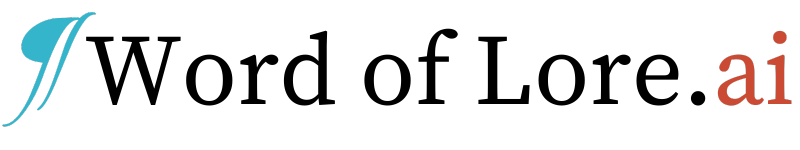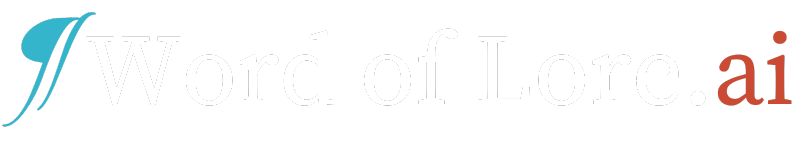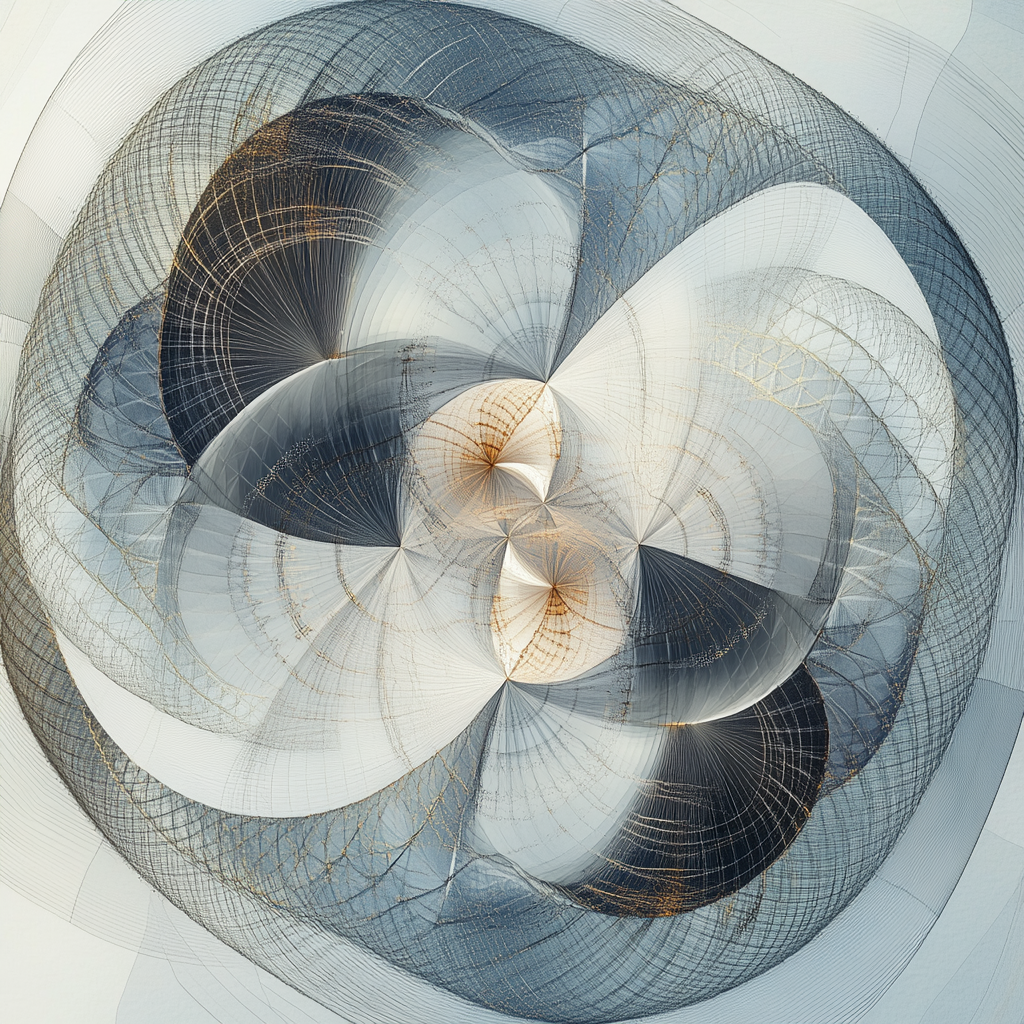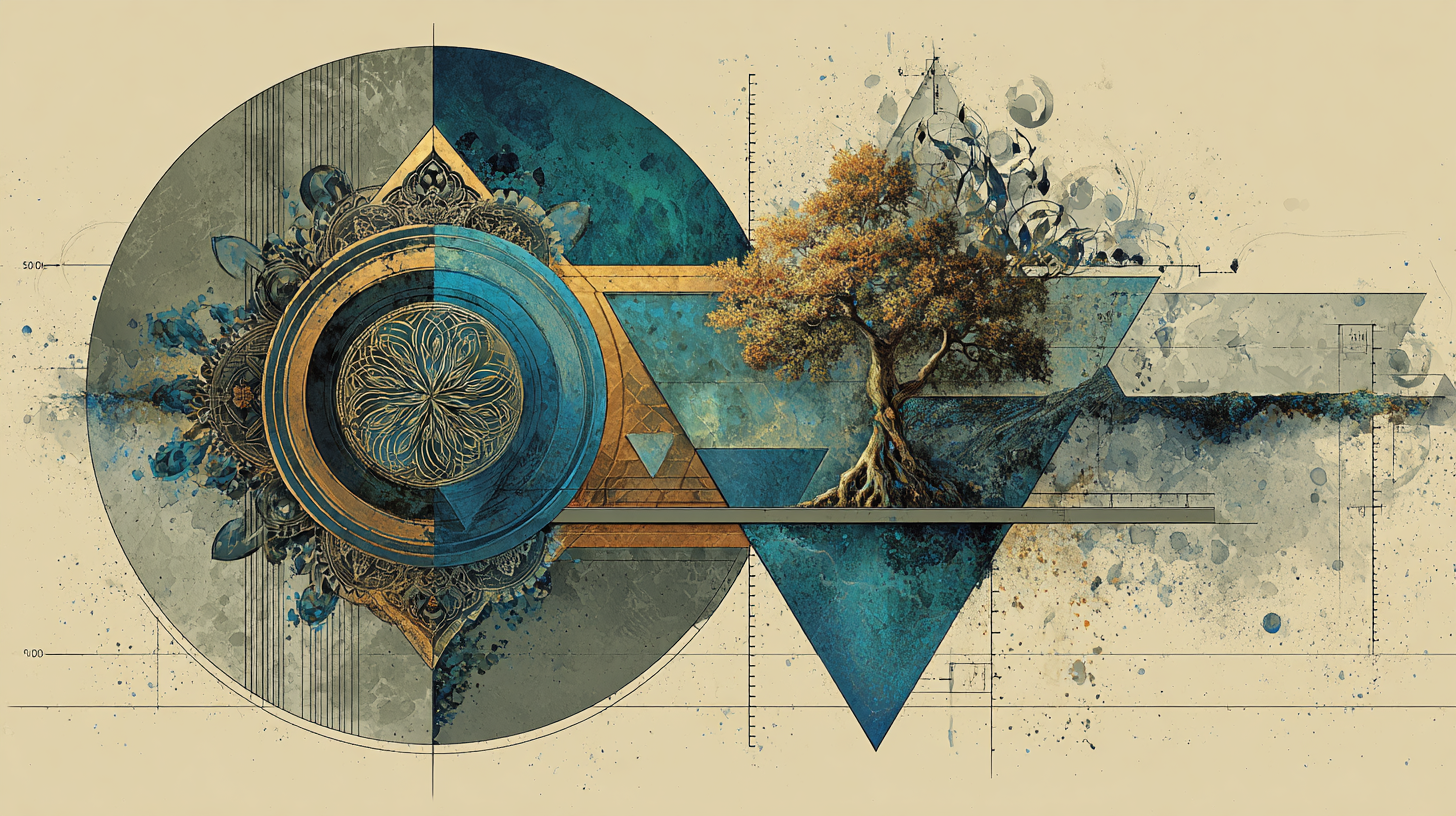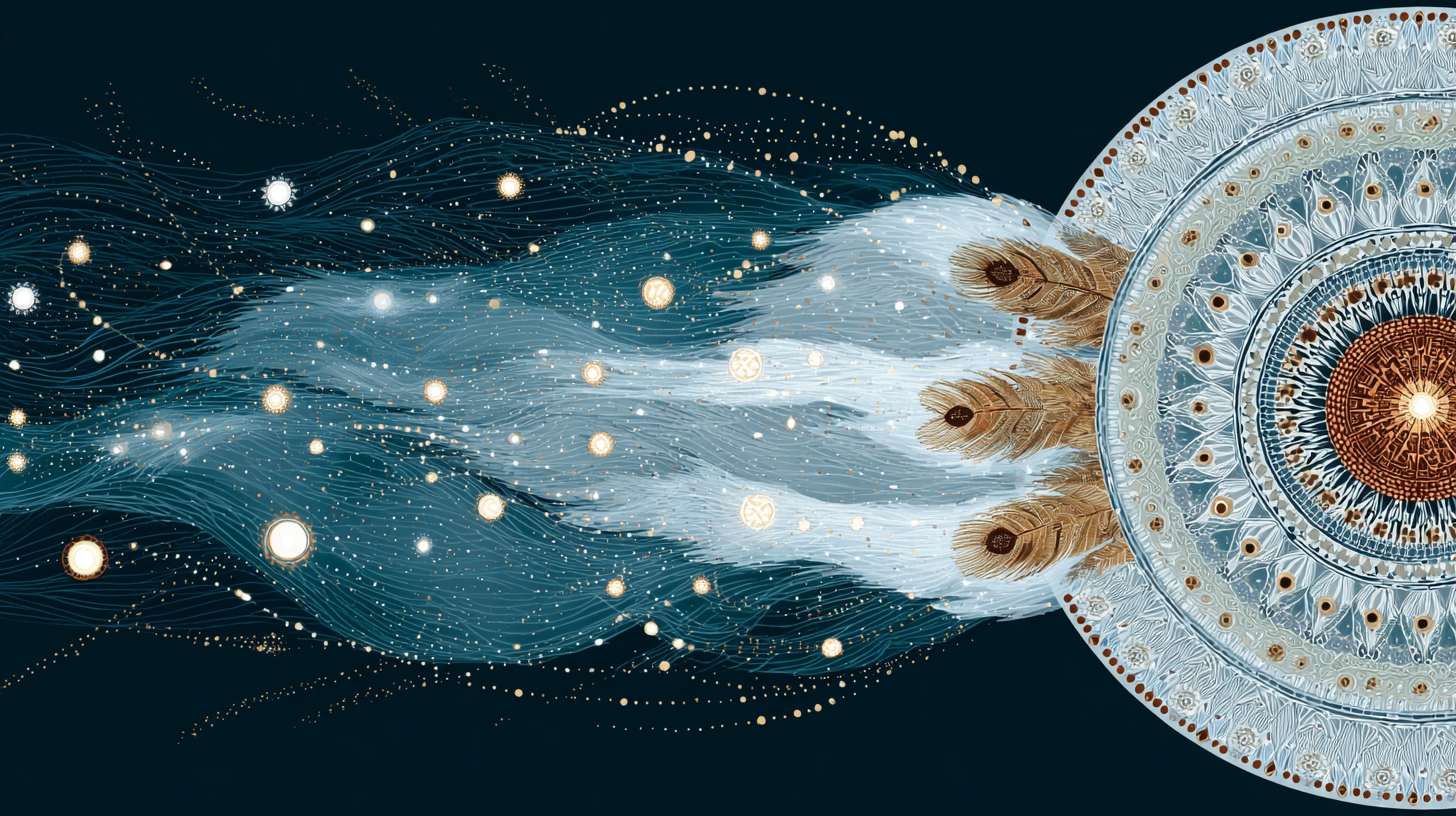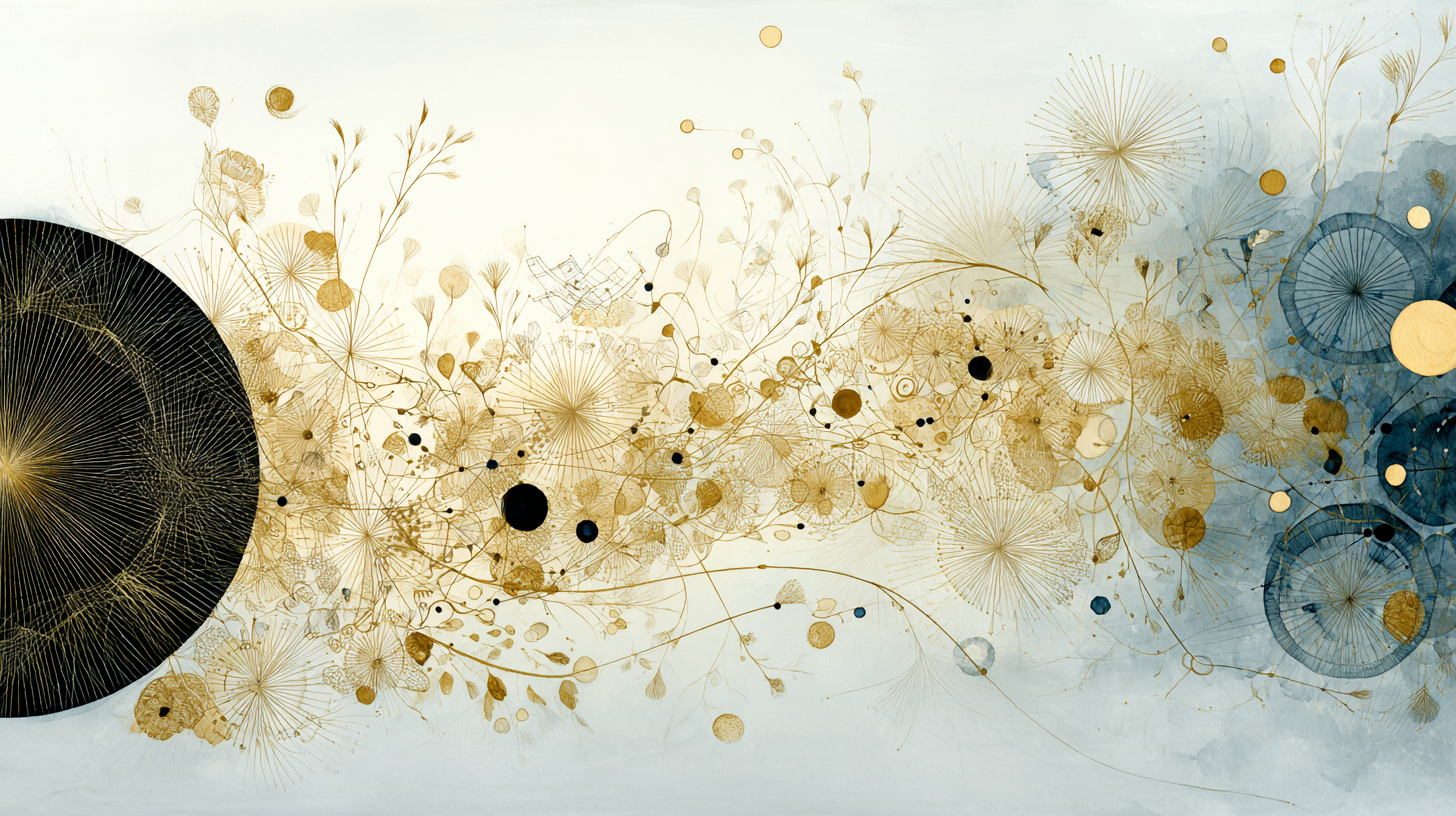Adobe Firefly is a creative playground powered by AI, where you can make and edit images, videos, and even audio—all right in your browser.
So, what’s new? Now, with just a click, you can create a soundtrack that fits your video perfectly—no more hunting for stock music or worrying about licenses. Want to add a voiceover? Just type your script, pick a language, and Firefly will read it out for you, complete with the right emotion and pacing. You can even choose from different voices, thanks to Adobe’s own models and ElevenLabs.
There’s also a new video editor coming soon. Imagine trimming your clips, lining up your footage, and dropping in titles—all in your browser, and all mixed together with whatever you or the AI create.
The latest image model can now make pictures sharp enough for a magazine cover or a big print on your wall—no upscaling needed. The details, the lighting, even the way people look, all just got a lot more realistic.
Why does this matter? Well, if you’ve ever tried to make a video, you know the pain of finding music you’re actually allowed to use. Now, you can just make your own soundtrack, no legal headaches. You can even add voiceovers in different languages. It’s all in one place, from start to finish.
If you’re in marketing, you can whip up images for a glossy magazine ad or a quick social post, all without jumping between different tools. The high resolution means your pictures stay crisp, no matter where they end up.